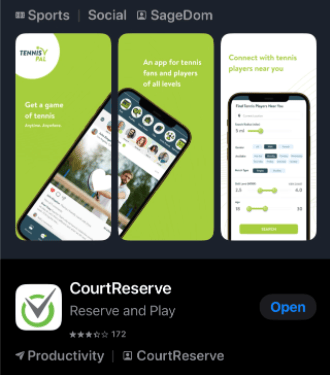
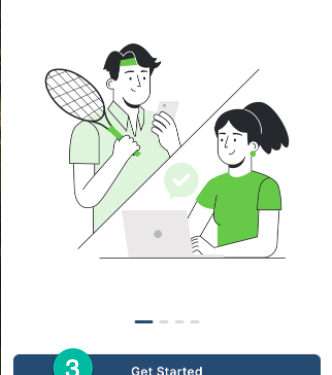
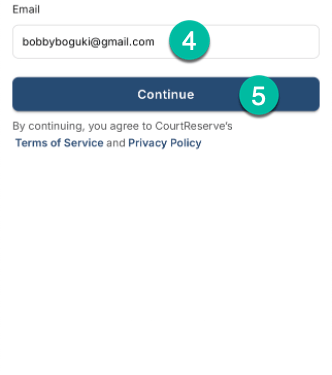
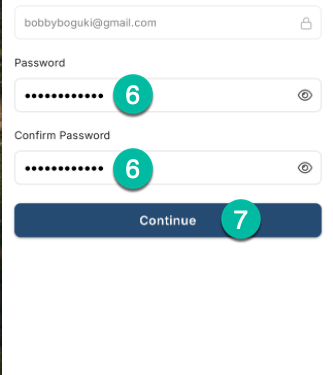
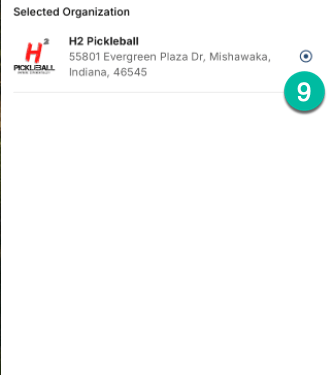
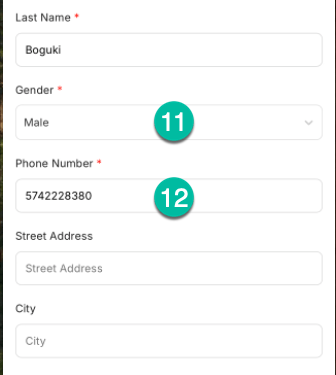
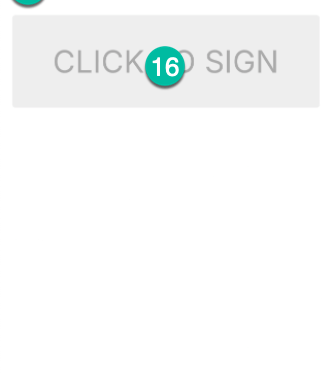
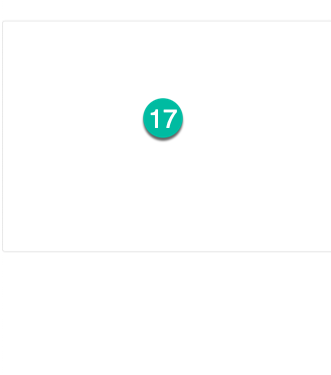
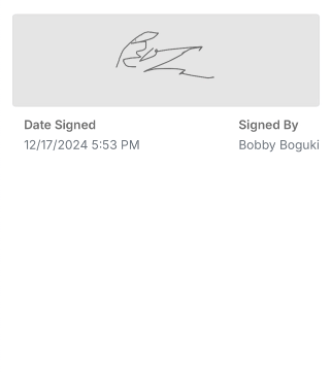
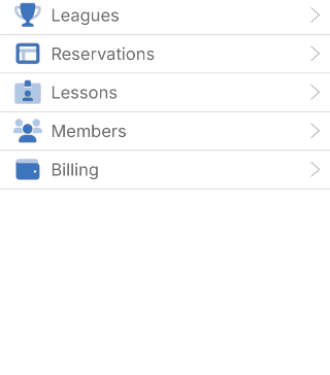
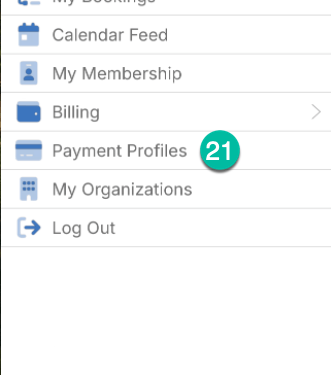

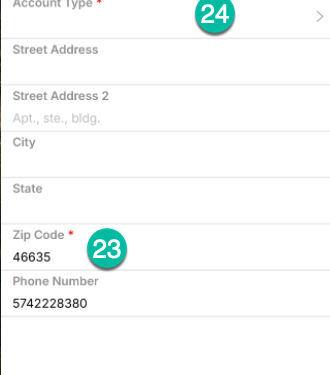
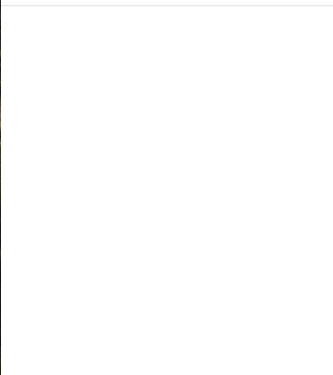
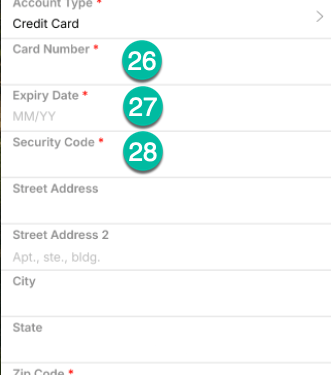
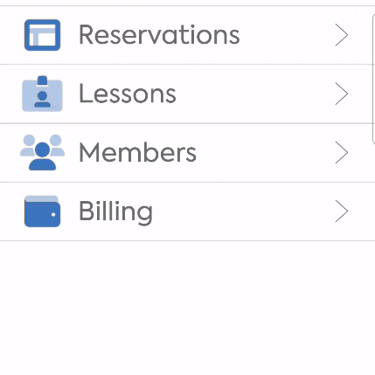
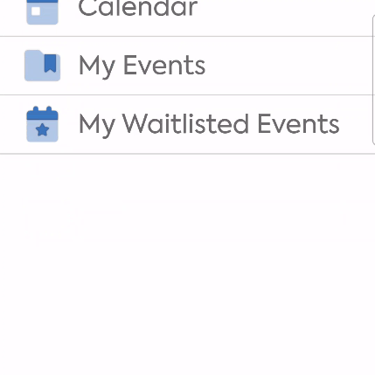
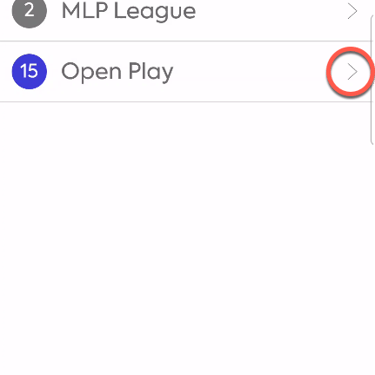
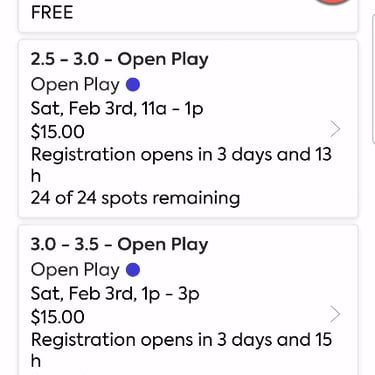
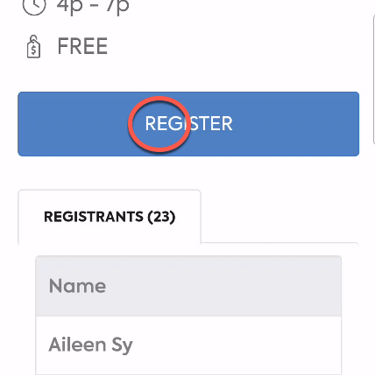
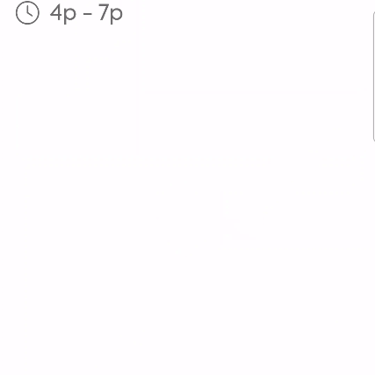
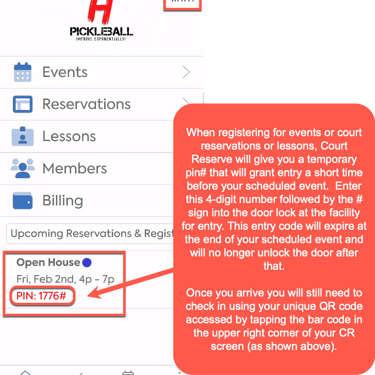

At H2 Pickleball we have automated as much of the reservation/check-in process as possible to keep rates as low as we can possibly keep them - while delivering on the promise of a fun and positive pickleball playing experience! We are a "cashless" club where court reservations and payment for those reservations are all set up and made either through the free CourtReserve phone app, or on a computer after setting up an account at courtreserve.com.
Section 1 below shows you step-by-step through a series of screenshots how to setup your account, including a method of payment (Payment Profile) using the phone app. Section 2 is a video showing you how to do the same thing, but through the CourtReserve website on a Mac or PC at courtreserve.com.
1.
Setup H2P membership + Payment Profile on the free CourtReserve app. Tap on the first thumbnail below and then swipe left to go to the next thumbnail, then left again and again to cycle through the step-by-step images.
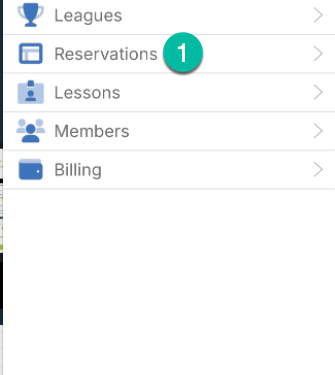
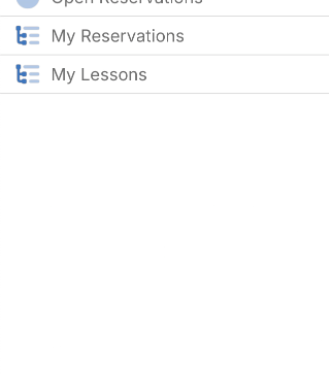

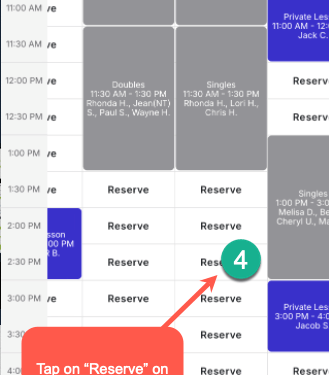
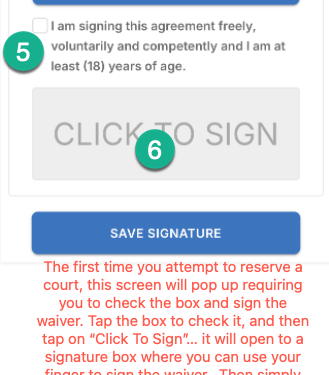
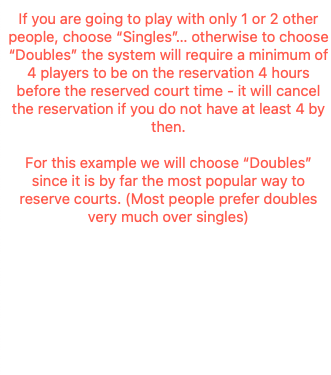
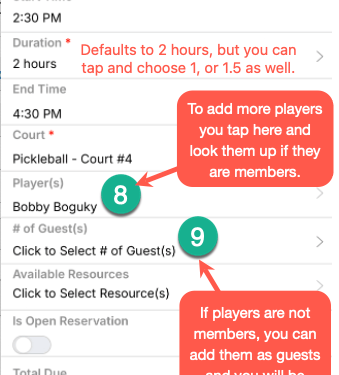
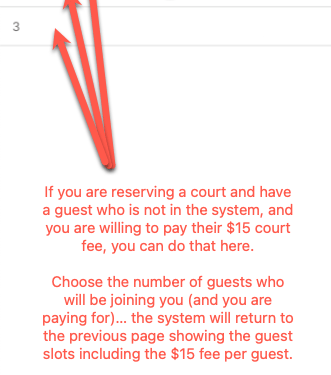
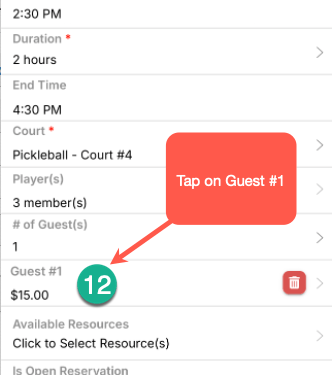
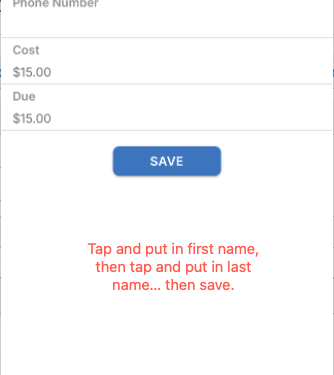
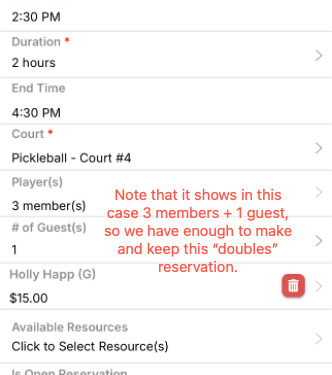
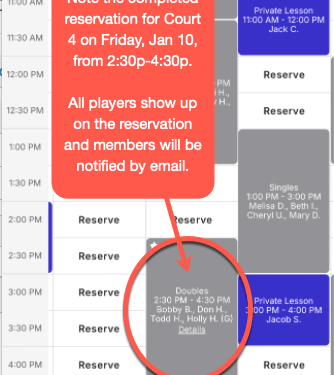
3.
Make your first court reservation
(Only times that are available will show up with the word "reserve" in the time slot)
2.
Setup H2P membership + Payment Profile
directly on your PC or Mac computer by going to courtreserve.com
4.
Use Pin Code to access H2 facility if doors are locked. (4 digits followed by # on keypad of front door)
( Click image to go to CourtReserve website )
Contact
( We will not spam you or sell your information )
55801 Evergreen Plaza Drive
Mishawaka, IN 46545
Hours:
We are open 24/7... 365 Days per Year
( Weather Permitting )
To speak with someone, call Don at (574) 316-4466. If no answer, please leave your name AND your phone number as the phone system does not identify caller or keep a record of a caller's phone number.

